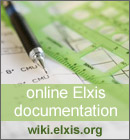EDC installer
Since Elxis 2009.0 you can install extensions (templates, modules, components, etc) with just one click directly from the Elxis Downloads Center (EDC) without downloading the extension in your computer and re-upload it in your site. EDC installer also allows you to browse from your site administration area in real time the available extensions at elxis-downloads.com.
When ever you go to an Elxis installer (modules installer, components installer, etc) you can click on the Fetch list of available extensions link to get a list of the available extensions of that type from EDC. The extensions are sorted by date descending with the latest additions first. EDC installer will also show you some information for each extension, link to the extension detailed page at EDC and links to download and install the extension. Just click install to any of these extensions to install it. The one-click download and install feature of the EDC installer is one more powerful yet simple to use feature of Elxis CMS. Read more about EDC installer at Elxis wiki.